OSHA’s electronic reporting rule took effect January 1, 2024 and significantly expanded reporting requirements for construction businesses. With more detailed reporting, lower employee count thresholds, and greater scrutiny, compliance with the new rule requires companies to implement better systems for tracking workplace injuries and illnesses.
OSHA Injury & Illness Reporting: What’s New?
For those running businesses, the updated OSHA rules bring the obligation to report specific workplace data online. Before this, companies that fell under OSHA’s oversight would compile records of injuries and illnesses occurring on the job, but these records usually remained internal. OSHA would typically only review these documents if they conducted an in-person review of the workplace or occasionally requested them in writing. In the interests of increased public transparency, OSHA now publishes certain non-confidential injury and illness data online.
The online reports submitted by businesses include information like:
- Business name, address, and industry
- Date, physical location, and severity of the injury or illness
- Details about the injured worker
- Information on how the injury or illness occurred
For calendar year 2023, OSHA collected information on 1.5 million work-related injuries and illnesses from over 385,000 businesses, 10% of which came from the construction industry. You can read the “2023 Work-Related Injury and Illness Summary” for more details.
Here are four key benefits of the ITA data collection and having it publicly available:
- Targeted Interventions: Detailed electronic collection will help OSHA identify specific establishments and hazards, enabling more targeted enforcement and outreach activities. This could lead to quicker abatement of hazards and improved worker safety.
- Data-Driven Decisions: Better analysis of injury trends related to specific industries, processes, or hazards. This could result in more effective regulations and guidelines in the future.
- Transparency and Accountability: Allows employers, employees, potential employees, and the general public to make more informed decisions about workplace safety. This kind of transparency can drive companies to up their safety game, knowing that a bad safety record could turn away potential employees and customers.
- Research Benefits: Researchers will have access to more detailed data, enabling them to identify patterns of injuries, illnesses, and hazardous conditions in workplaces. This could lead to innovations in workplace safety measures. Not only will exponentially more data be collected, it will be infinitely more searchable.
OSHA Electronic Reporting Requirements
Businesses are now required to annually submit information from OSHA recordkeeping forms (Form 300, Form 300A, and Form 301) to OSHA’s Injury Tracking Application (ITA) by March 2 for the previous calendar year’s data.
Construction is considered a “high risk” category, so businesses operating in this industry are not exempt from these online reporting rules. For construction specifically, companies with 20-249 employees must submit 300A data electronically and companies with 100 or more employees must submit 300 and 301 data electronically.
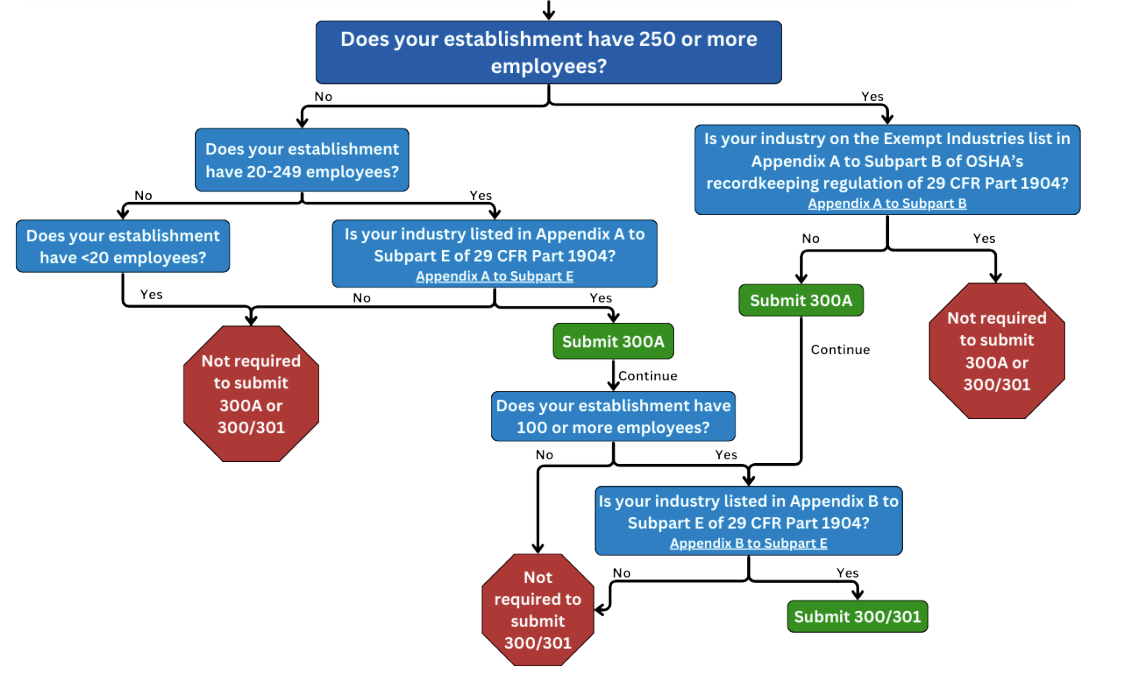
Note: The “high-risk” label isn’t arbitrary; it’s based on a comprehensive evaluation of several metrics. These include the Total Recordable Cases (TRC), the Days Away, Restricted, or Transferred (DART) rates, and the number of deaths within each sector. To be classified as high-risk, an industry must have a TRC score of at least 3.5, a DART rate of 2.25 for every 100 workers, or a mortality rate of 5.7 per 100,000 full-time equivalents. A list of exempt low-risk industries can be found here: Non-Mandatory Appendix A to Subpart B — Partially Exempt Industries
If your construction company falls under these new requirements, here’s what you need to do before March 2, 2025:
- Ensure all workplace injuries and illnesses from 2024 are accurately recorded using OSHA Forms 300, 301, and 300A.
- Submit this data electronically through OSHA’s Injury Tracking Application (ITA) using your login (or create an account if you don’t have one)
- Double-check for accuracy and completeness—errors or missing reports could lead to compliance issues.
- Use your company’s legal name when submitting, as required under the new rule.
How Do You Report Electronically?
OSHA has provided a secure website, the Injury Tracking Application (ITA), which offers three options for electronic data submission:
- Manual data entry into a webform.
- Uploading a CSV file for single or multiple establishments.
- Transmitting data electronically via an API (application programming interface).
What Can You Do to Make OSHA Electronic Reporting Easier?
If tracking down forms and compiling data has been a challenge this year, it doesn’t have to be next year. A digital safety management system keeps everything organized from day one, so your 2026 submission is smooth, stress-free, and done in minutes instead of days.
At Corfix, we’ve been working with our clients to make their safety programs electronic to help them comply with regulations like this (and work more compliantly, just in general). Here’s some features we recommend for your safety management software to make your reporting easier:
- Cloud-Based System: This ensures that your data is backed up, easily accessible from anywhere, and can be submitted to OSHA without the need for physical storage or paperwork.
- Automated Data Entry: Automated data entry such as scanning QR codes or using mobile apps to instantly update records reduces manual entry errors and saves time.
- Centralized, Searchable Records: No more chasing down paperwork. Having reports stored securely in your software make them easy to access for OSHA or internal safety reviews.
- Custom Forms Generation: Building forms which replicate the OSHA reporting requirements ensures all relevant information is captured in the moment.
- Integrates with Other Systems: If you’re using other software systems for HR or project management, find a record-keeping solution that integrates with them. This way, data can be seamlessly transferred without redundant entry.
- Deadline Tracking & Alerts: Digital systems send automated reminders to keep your team on schedule.
By implementing these tips and tricks, construction companies can streamline their digital record-keeping processes, making it easier to comply with OSHA’s new electronic injury reporting requirements. And here’s the real win: If your digital safety platform also helps reduce injuries and near-misses, next year’s reporting won’t just be easier—it’ll be shorter. Fewer incidents = less reporting work.
Start Now for a Stress-Free 2026
If this year’s reporting process has been overwhelming, take it as a sign—it’s time to upgrade how your team tracks and manages safety data. Better tracking today means a smoother reporting process next year—and a safer workplace overall. Book a Corfix demo today.
