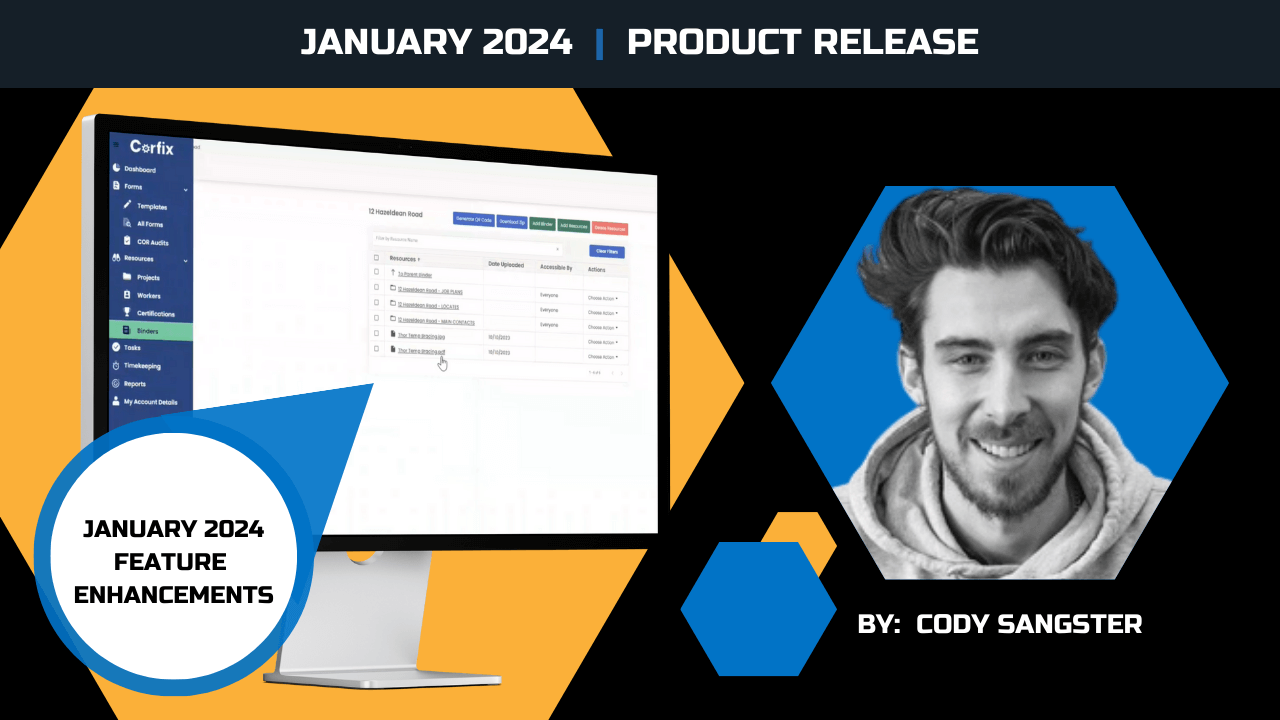January is usually a time for reflection and resolutions. For us—January included an exciting product update webinar that I hosted for customers on January 3, 2024.
This post doesn’t cover everything that I shared in the webinar, but below is a summary of some key feature enhancements and why they are important for current and future Corfix customers.
Digital Binders – QR Codes & Signatures
The binder feature is great for turning those dusty, white SDS binders into a digital file everyone can access from anywhere. Following some requests from users, we added the functionality below to the feature:
- QR Codes: You can now create a QR code and assign Binder resources to it, allowing anyone on site to access relevant safety documentation. This QR code is scannable even by those without a Corfix account.
- Signatures: Much like you can already do with the Forms feature, you can now sign off on documents in Binder. This functionality is ideal for having workers sign on company policy documents or safe work practices and procedures to acknowledge they’ve read them.
Task Management – Types, Automated Actions & Bulk Creation
Our task management feature has been praised for enhancing open communication and easily tracking task assignments (without bothering your foreman at 5am). With this release, the feature has improved to make task management even easier and allow for more proactive actions on the jobsite.
- Automated Actions: You can now set up an automated actions workflow with Templates and Tasks. This workflow allows you to set triggers within your Templates that will auto-generate a Task. This is great for assigning, tracking, and documenting things like corrective actions and preventative actions, mentioned below.
- Task Types: You can now create Task Types to help with tracking corrective actions and preventative actions on the jobsite. Task Types can be assigned “Corrective” or “Preventative” so you can better organize, identify, and manage tasks that are being completed. You can also create your own Task Types for other use cases.
- Bulk Creation & Parent/Child: You can now create individual tasks in bulk and assign them all at once. This ensures everyone has a reminder for the task, and enables you to track that each worker has completed the task. A task assigned individually to multiple workers in this way will show up once on your task screen (as a parent task). Clicking the “Go to Parent Form” link will bring you to a new screen showing all of the workers assigned the task (child tasks) and the status of each individual task.
Timekeeping – Punch In/Out Forms and Photos
Having our timekeeping feature in the same app as document management is a core differentiator for Corfix. Now workers and owners alike can be confident that hours are tracked properly and the payout is accurate. To eliminate some issues with punching in and out, some customers have requested the functionality to make form completion and photo uploads a requirement. See below for an outline of how this new functionality works:
- Form Requirement: We have created the bridge between Timekeeping and Safety! This new feature gives you the ability to make it required for workers to have to complete their incomplete or outstanding forms before they start their day or end their day!
- Photo Requirement: After a number of requests for this functionality, we have added in the company-wide setting to require a photo on punch in/out. This feature is great to prevent buddy punching and ensure punch times are valid.
- Time Card Information: Workers in the field are now able to to add information to their time card at any point during the day. This gives the worker freedom to add pictures, notes, and cost codes throughout the day so they don’t forget any important information.
Conclusion
We’re always working to enhance and improve our product to meet the needs of our current customers and future users. Let us know what you’d like to see next!